Contribute
Contribute a Container
This guide is intended for when you have a finished experiment and want to contribute it to the library. For steps on how to develop the experiment in the container environment itself, see our developer’s guide
If you’ve finished your container and want to add it to the recipes page for others to find and use, then you simply need to add an entry to the containers file to provide a name, link, and container base. You can do this via a pull request (meaning you would fork the repository, clone your fork, make changes, commit, and then file a pull request against the main repository) or simply file an issue with the following fields and the container will be added for you.
- name: expfactory-games
base: "docker"
url: "https://hub.docker.com/r/vanessa/expfactory-games/"
maintainer: "@vsoch"
description: Example Docker container with all experiment factory (phaser) games
- name: a human friendly name or title for your container
- base: the container technoloy (likely Docker)
- url: a url for your container. In the example above, there is no Github repository so Docker Hub is used.
- maintainer: an alias to identify you if there are questions about the container
- description: a more verbose description of your container.
The idea here is that you can find others with similar work to your own, and collaborate.
Contribute an Experiment
This guide will walk you through contribution of an experiment. We are still developing these steps, and there may be small changes as we do.
Prerequisites
Developer Pre-reqs
You should understand basic html and css (or another web syntax of your choice) and how to create some form of web application that collects data and then can submit via a POST. If you are developing a web experiment, you should also understand how to bring up a basic web server to test your experiment. This is a very different approach from the first version of the Experiment Factory that expected a predictable template, and performed generation of an experiment behind the scenes. If you don’t have all this knowledge, it’s ok! Just post an issue on our board and we will help. It’s both fun to learn, and fun to participate in open source development.
Experiment Pre-reqs
The most basic experiment contribution could be a web form, an intermediate contribution might be using a tool like jspsych to generate an experiment, and a more substantial contribution would use some web framework that requires “compiling” a final application (e.g., nodejs). Minimally, your final experiment must meet the following criteria:
- all dependencies can be included in a folder: While content delivery networks (CDNs) are great for obtaining resources, you can be more assured of having a file if you download it locally.
- the experiment runs via a single file: The server will be authenticating pages based on sessions and CSRF. For now, your experiment is required to run on a single page, meaning that the
POSTto save data comes from the same page where the experiment started. - the experiment runs statically When it finishes, it posts to
/finish, and on successful POST redirects to/next. - (optional) documentation about any special variables that can be set in the Dockerfile (the build recipe - more on this later).
- experiment completion should have a POST of json data (
{"data": data}) to/save. If successful, it navigates to/next. If not successful, data should be saved locally in the format of your choice (for preview and testing purposes). The server will by default look for the post to have adatafield and use it. If not found, it will use the entirePOST.
The general steps
The general steps are the following:
- create an experiment repository
- write a metadata
config.jsonfile to describe it - test your experiment locally
- make a pull request to this library repository to request addition of your experiment
Each of these steps is outlined in detail below.
The experiment repository
You will want to first make an experiment repository. The repository should contain all required files (css style sheets, javascript, and other image and media) that are required to run your experiment. To get an idea of what your repository will end up containing, have a look at the test task, which is an experiment built with jsPsych. If you’ve never used Github before, it’s ok! There are plenty of guides available to learn, and this is a good time to start. So you will want to:
- if you don’t have one, create a Github account
- create a remote repository in the Github interface
- clone your repository to your local machine
- create your experiment in the repository folder, add files, and push!
Important make sure that once you have pushed your experiment, you go into the settings and have github pages render on the master branch. This means that a preview of your experiment will always be available on the web, served directly from your repository. For this example, we clicked the “Settings” tab from the main repository branch, and then scrolled (very far down!) to set the following:
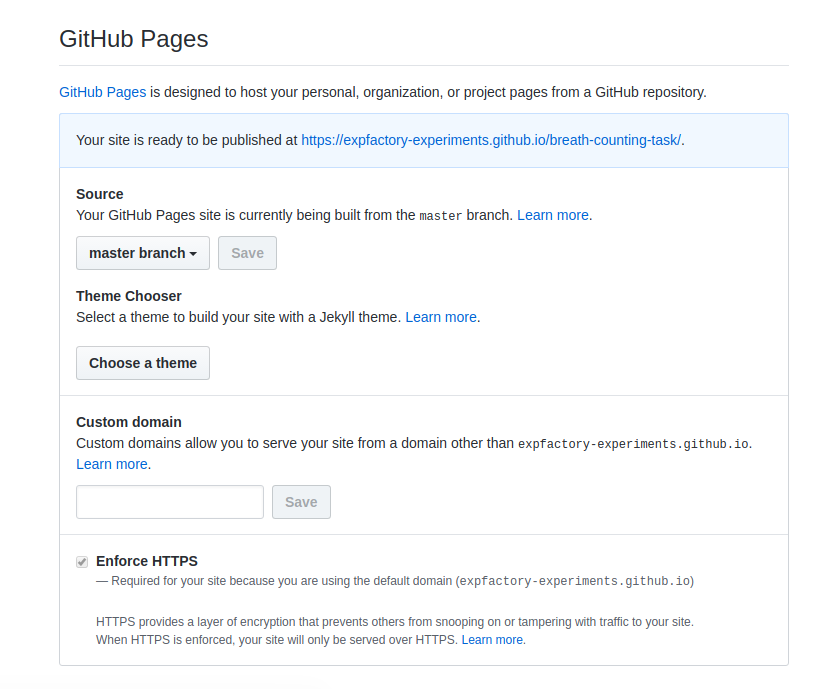
It’s also helpful to copy paste this address and add it to the main repository description along with meaningful “topic tags” so other users can preview it easily.
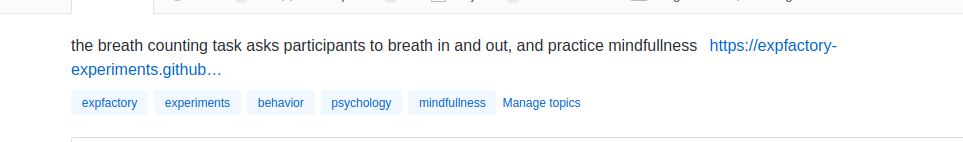
Now let’s pretend we created our Github remote, and have our experiment in our local repository (a folder on your machine with the .git hidden directory). We need to bring up a web server, and open our browser to the port we are using to see our experiment. The easiest way to bring up a server is by using python. If you cd into the folder and run:
cd my-experiment/
python -m http.server 9999 # python 3
python2 -m SimpleHTTPServer 9999 # python 2
Serving HTTP on 0.0.0.0 port 9998 ...
The last number (9999) is the port. The modules are actually the same, but the python2 version was migrated to be part of http.server in Python 3. When you see the message that the experiment is being served, open your browser to localhost:9999 your experiment should run. For a static experiment, that means presence of an index.html file. If you require building or compiling, do this before you run the server, and have the final result be an index.html. We will discuss more complicated setups that might require variables and/or building later. For now, let’s discuss the simplest use case, this static experiment with HTML and CSS that can submit some JSON result when the participant finishes. At this point you should test that your experiment runs as you would expect.
My experiment isn’t running! The most common issues have to do with missing dependencies (js or css files) and you can debug by looking in the console of your browser. In Chrome/Firefox this means right clicking on the window, clicking “Inspect” and then you see the developers console pop up. if you look at the “Console” tab you will likely see the issue. For example, here is an early test where I had forgotten to update paths for a series of files:
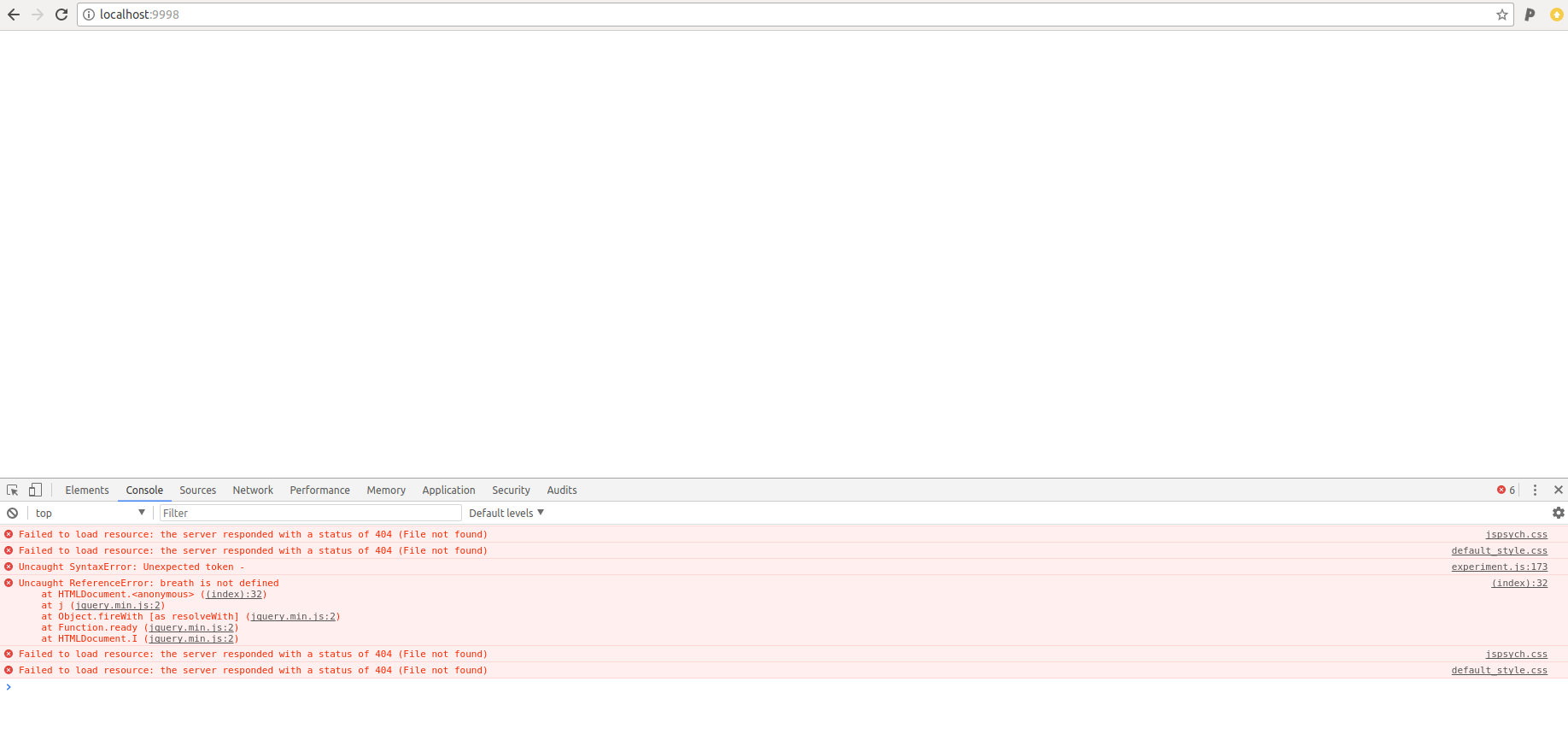
I could then change the paths, and refresh the page, and see the experiment!
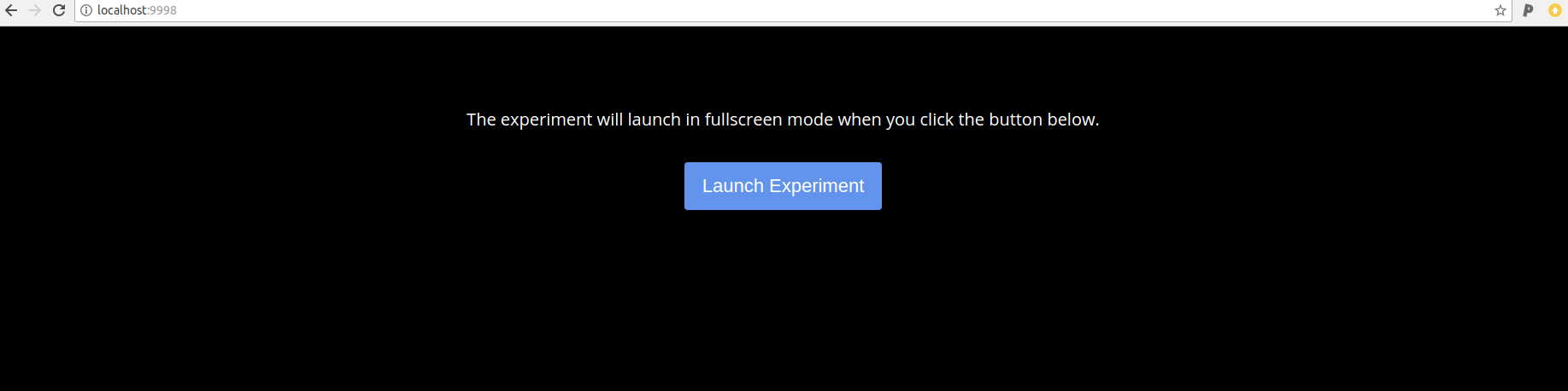
Note that you don’t need to restart the python web server to see changes, you can just refresh the page. This is the beauty of statically served content!
The experiment config
Great! Once you are here, you have a folder with a working experiment. This is no small task! In order to make your experiment programatically accessible, we require a configuration file, a config.json file that lives in the root of the experiment repository. A config.json should look like the following:
{
"name": "Test Task",
"exp_id": "test-task",
"description": "A short test task to press spacebar when you see the X.",
"instructions": "Press the spacebar. Derp.",
"url": "https://github.com/expfactory-experiments/test-task",
"template":"jspsych",
"cognitive_atlas_task_id": "tsk_4a57abb949dc8",
"contributors": [
"Ian Eisenberg",
"Zeynep Enkavi",
"Patrick Bissett",
"Vanessa Sochat",
"Russell Poldrack"
],
"time":1,
"reference": ["http://www.sciencedirect.com/science/article/pii/0001691869900651"]
}
name: Is a human friendly name for the experiment [required].install: should be a list of commands to compile, build, etc. your experiment. This is not required unless your experiment index.html needs some kind of custom generation. You must include installation of all dependencies.exp_id: is the experiment factory unique identifier. It must be unique among other experiment factory-provided experiments [required]. It must also correspond to the repository name that houses the experiment [required].description: A brief description of your experiment [required].instructions: What should the participant do? [required].url: is the Github full url of the repository. The experiment must be served (for preview) via Github pages (easiest is to serve “master”).template: is an old legacy term that described experiment types for version 1.0 of the Experiment Factory. It doesn’t hurt to keep it.contributors: is a list of names, emails, or Github names for people that have contributed to the generation of the experiment.cognitive_atlas_task_id: is an identifier for the Cognitive Atlas task for the experiment, if applicable.time: is an integer value that gives the estimated time for the experiment to run [required]reference: is a list of articles, link to documentation, or other resource to provide more information on the experiment. ```
You can add whatever metadata you want to the config.json, and you can also add labels to the container to be programatically accessible (more later on this). You should not keep a version in this metadata file, but instead use Github tags and commits. This information will be added automatically upon build of your experiment container. We also strongly encourate you to add a LICENSE file to your work.
Test the Experiment
Your experiment will be tested when you submit a pull request (as we just showed above). However you can run the tests before filing the PR. There are three kinds of tests, testing an experiment testing a contribution, and testing an install. You likely want to do the first and second, minimally, and ideally the third:
- an experiment is a single folder with static content to serve an experiment. Usually
this means an
index.htmlfile and associated style (css) and javascript (js), and the config.json we just talked about above. This test is appropriate if you’ve prepared an experiment folder but haven’t yet pushed to Github. - a contribution is a submission of one or more experiments to the library, meaning one or more markdown file intended to be added to the
_libraryfolder. The contribution tests also test the experiments, but retrieves them from your repository on Github. Thus, this test is useful when you’ve pushed your experiment to Github, and want to (locally) test if it’s ready for the library. - an install means that you’ve finished your experiment, and want to see it running in the experiments container.
For the cases above, you can use the quay.io/vanessa/expfactory-builder image to run tests. It assumes mounting either a directory with one or more experiment subfolders.
Note that bases for expfactory were initially provided on Docker Hub and have moved to Quay.io. Dockerfiles in the repository that use the expfactory-builder are also updated. If you need a previous version, please see the tags on the original Docker Hub.
Test an Experiment
Testing an experiment primarily means two things: some kind of static testing for content, and a runtime test that the experiment functions as we would expect.
Runtime Test
When you submit an experiment for review, given that the repository for the experiment is also hosting it on the Github pages associated with the repository, it’s likely easy enough for you and your reviewers to test the experiment using Github pages. However, for predictable experiment layouts (e.g., jspsych) we have developed a set of Experiment Robots that you can use for hands off interactive testing.
Static Testing
You have two options to test experiments on your host using quay.io/vanessa/expfactory-builder. If you want to test a single experiment, meaning a folder with a config.json file:
my-experiment/
config.json
then you should bind directory to it like this:
docker run -v my-experiment:/scif/apps quay.io/vanessa/expfactory-builder test
Testing experiments mounted to /scif/apps
....Test: Experiment Validation
----------------------------------------------------------------------
Ran 1 test in 0.001s
OK
If you want to test a group of experiments (a folder with subfolders, where each subfolder has a config.json):
experiments/
experiment-1/
config.json
experiment-2/
config.json
...
experiment-N/
config.json
then you can bind the the main top level folder like this:
docker run -v experiments:/scif/apps quay.io/vanessa/expfactory-builder test
Testing experiments mounted to /scif/apps
.
----------------------------------------------------------------------
Ran 1 test in 0.007s
OK
...Test: Experiment Validation
Found experiment tower-of-london
Found experiment test-task
Found experiment digit-span
Found experiment adaptive-n-back
Found experiment angling-risk-task
Found experiment breath-counting-task
Found experiment angling-risk-task-always-sunny
Found experiment spatial-span
Found experiment emotion-regulation
Remember that these tests are primarily looking at metadata, and runtime of your experiment still will need to be tested by a human, primarily when installed in the container.
Test a Contribution
This set of tests is more stringent in that the test starts with one of more submissions (markdown files that you will ask to be added to the _library folder via a pull request) and goes through Github cloning to testing of your preview. Specifically it includes:
- discovery of any markdown files in the bound folder
- parsing of the files for required fields
- download of the Github repositories to temporary locations
- testing of the Github repository config.json, and preview in Github pages
You need to bind the folder with markdown files for the library to /scif/data this time around. These tests have a lot more output because they are more substantial:
docker run -v $PWD/_library:/scif/data quay.io/vanessa/expfactory-builder test-library
Test an Installation
Testing an installation is likely the most important, and final step. We mimic the same steps of generating a “full fledged” container to remain consistent. You will want to generate a base container, and install your experiment to it. We can use the builder to generate our recipe as we did before. It’s good practice to include the test-task so you can test transitioning to the next experiment.
mydir -p /tmp/recipe
docker run -v /tmp/recipe:/data quay.io/vanessa/expfactory-builder build test-task
then build your container
cd /tmp/recipe
docker build -t expfactory/experiments .
Finally, start the container (and make sure to bind a local folder if you need it, otherwise Github install works)
docker run -p 80:80 -d expfactory/experiments
Remember if you need to shell inside, you can do docker exec -it <containerid> bash and if you want to bind a folder from the host, use -v. You want to make sure that:
- the experiment metadata you would expect is rendered in the portal
- the experiment starts cleanly, including all static files (check the console with right click “Inspect” and then view the “console” tab)
- the experiment finishes cleanly, and outputs the expected data in
/scif/data. - the experiment transitions cleanly to the next, or if it’s the only experiment, the finished screen appears.
Add the Experiment
When your experiment is ready to go, you should fork the library repository, and in the experiments folder, create a file named equivalently to the main identifier (exp_id) of your experiment in the folder docs/_library. For example, after I’ve cloned the fork of my repo, I might check out a new branch for my task:
$ git checkout -b add/breath-counting-task
Switched to a new branch 'add/breath-counting-task'
and then I would create a new file:
touch docs/_library/breath-counting-task.md
and it’s contents would be:
---
layout: experiment
name: "test-task"
maintainer: "@vsoch"
github: "https://github.com/expfactory-experiments/test-task"
preview: "https://expfactory-experiments.github.io/test-task"
tags:
- test
- jspsych
- experiment
---
This was a legacy experiment that has been ported into its Experiment Factory Reproducible Container version. If you'd like to make the experiment, it's documentation, or use better, please contribute at the repositories
linked below.
The layout should remain experiment (this just determines how to render the page, in case we want to add other kinds of rendering in the future). The name should correspond with the exp_id (test-task) and both Github and Repo are required (this is a sanity check to ensure that, when we test, the repository you are claiming to have the task has a config.json that claims the same thing). For tags, add any terms that you think would be useful to search (they are generated automatically in the experiment table).
The content on the bottom can be anything that you want to say about the experiment. You can include links, background, or even custom content like video. This input will render markdown into HTML, and also accepts HTML, so feel free to add what you need to describe your experiment. An example of the rendered page above can be seen here. When you are done, add the newly created file with a commit to your local repository:
git add docs/_library/breath-counting-task.md
git commit -m "adding the breath counting task to library"
1 file changed, 14 insertions(+)
create mode 100644 docs/_library/breath-counting-task.md
and then push!
git push origin add/breath-counting-task
You should then be able to go to the expfactory library interface and click the button to do a pull request that is across forks to the expfactory master branch. Github is usually pretty clever in knowing when you’ve recently commit to a branch associated with a repository. For example, when I browsed to the expfactory experiments library main repo, I saw:
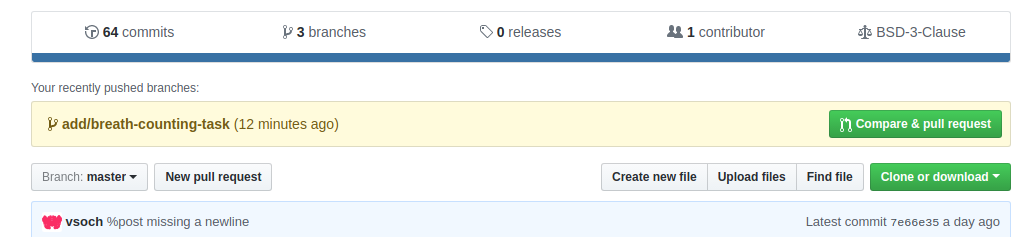
Deploying Experiments
Once you get here, you’ve probably had your experiment pull request approved and merged! After this, your experiment will be made available in the library. More information will be added about using the library as it is developed. You can then add your experiment to a Reproducible Experiments Container, along with any of the other selection in the library. Read about usage for your different options if you haven’t yet.
Contribute a Survey
A survey is (for now) just an experiment that is primarily questions. You can take a look at some our examples in the experiments library, or if you want to easily generate a new survey, see our survey generator integration.